Effective management of AWS environments is crucial for organizations aiming to optimize security, compliance, and resource utilization.
AWS’s multi-account architecture offers a comprehensive approach to partitioning workloads, bolstering security, and optimizing the distribution of resources. In this blog post, we delve into the most effective strategies for managing multiple AWS accounts. We’ll shed light on the pivotal aspects of AWS Organizations and AWS Control Tower, as well as demonstrate how to leverage Account Factory using Terraform for efficient account setup.
- AWS Organizations: The Foundation of Multi-Account Architecture
AWS Organizations is a fundamental service that helps manage and govern multiple AWS accounts. By creating an organizational unit (OU) structure, AWS Organizations allows you to group accounts based on business units, projects, or applications. Best practices with AWS Organizations include:
a. Hierarchical Organization: Design a hierarchical structure that aligns with your organization’s business and security requirements. Consider using OUs to represent business units, applications, or environments.
b. Service Control Policies (SCPs): Enhance your security by deploying SCPs to establish precise permissions across your organization or organizational units (OUs). SCPs enable you to meticulously manage the accessibility of AWS services and actions within designated accounts.
c. Consolidated Billing: Leverage consolidated billing to centralize cost management. This provides a unified view of costs across all accounts, facilitating budgeting and cost allocation.
Reference:
- AWS Control Tower: Accelerating Multi-Account Governance
AWS Control Tower builds upon AWS Organizations to automate the creation of a secure and compliant multi-account environment. Key best practices for AWS Control Tower include:
a. Account Vending: Use AWS Control Tower to automate the creation of new accounts, ensuring consistent security baselines and compliance standards are applied.
b. Guardrails and Blueprints: Implement guardrails to enforce policies and best practices automatically. Blueprints help define a baseline configuration for accounts, ensuring consistency and compliance.
c. Landing Zones: Design and implement landing zones to provide a standardized and secure foundation for workloads. Landing zones streamline the deployment of resources and enforce security best practices.
Reference:
- Account Factory with Terraform: Infrastructure as Code for Account Provisioning
Account Factory for Terraform (AFT) is an approach that utilizes Infrastructure as Code (IaC) to provision and manage AWS accounts. Best practices for implementing Account Factory with Terraform include:
a. Standardized Templates: Create standardized Terraform templates for account provisioning. These templates should include security configurations, IAM roles, and other resources that align with organizational standards.
b. Version Control: Use version control systems (e.g., Git) to manage Terraform code for Account Factory. This ensures traceability, collaboration, and the ability to roll back changes if needed.
c. Automation and CI/CD: Integrate Account Factory into your CI/CD pipeline to automate the account creation process. This reduces manual errors and ensures consistency across environments.
Reference:
Conclusion
Effectively managing AWS multi-account environments requires a combination of services such as AWS Organizations and AWS Control Tower. AWS provides comprehensive documentation and resources to guide users in adopting these best practices. By following these guidelines, organizations can establish a robust foundation for their AWS multi-account architecture, paving the way for scalable, secure, and well-governed cloud environments.
About
With over 20 years in the technology sector, Keith has spent the last decade providing consultancy, support, and strategic direction to customers across multiple cloud platforms.
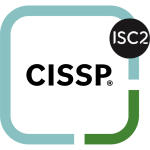




Disclaimer: The information shared on this blog is for informational purposes only and should not be considered as professional advice. The opinions presented here are personal and independent of any affiliations with tech companies or organizations.

